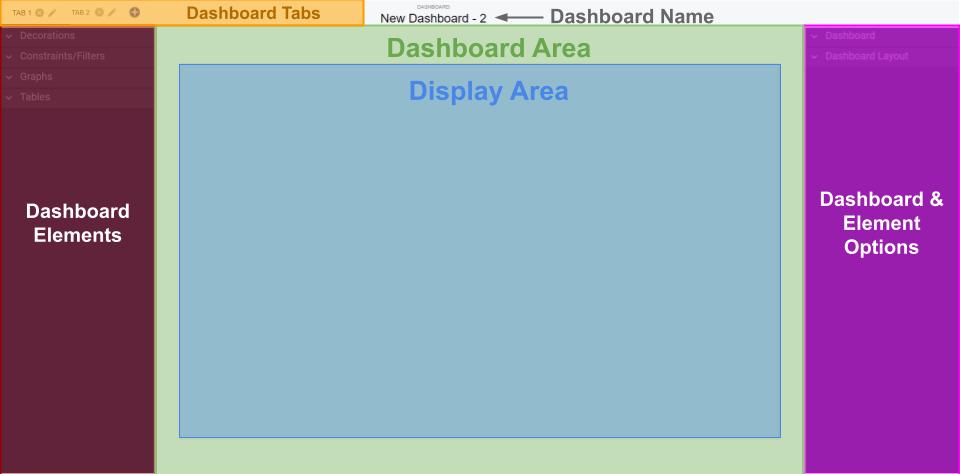Dashboard Editor Overview
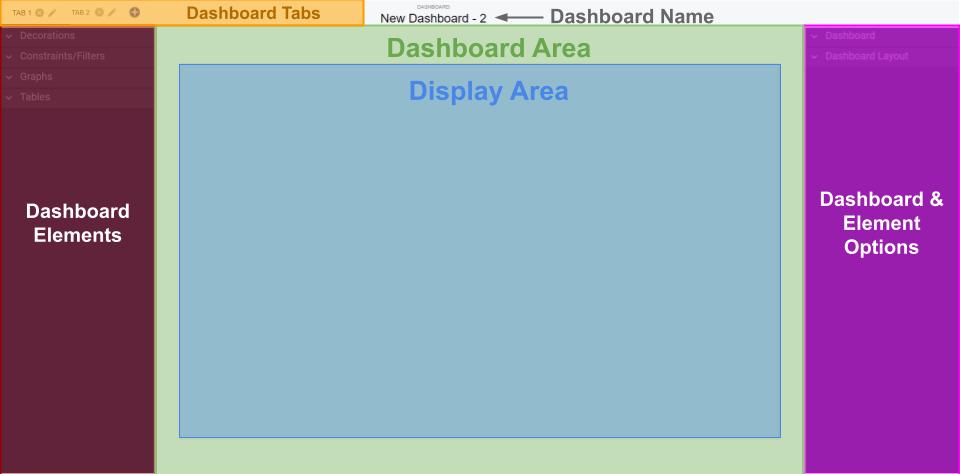
- Dashboard Area
- The are where dashboard elements can be dragged, selected, and editted.
- Display Area
- The section of the dashboard area that will actually be seen by end users. Anything outside this area will not be show or be interactable.
- Dashboard Elements
- Where you can find all the elements you can put on your dashboard. This includes graphs, tables, shapes and constraints.
- Many elements are interactable.
- As you create new tables and graphs they will show up on the list of graphs and tables.
- Dashboard & Element Options
- This is where all the options for customizing your dashboard and dashboard elements will show up.
- From here you can change things like:
- Background
- Ouline
- Constraint Settings
- And More...